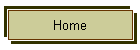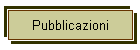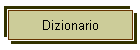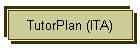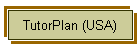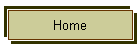
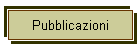
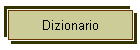
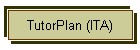
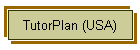
TUTOR PLAN: A DIDACTIC TOOL
|
Tutor Plan is a didactic tool, a program aimed at monitoring the development of specific motor and mental aspects of children in the Infant School. Tutor Plan is meant to improve and build up these aspects.
|
Tutor Plan enables one to monitor and assess both teachers’ didactic activities and children’s level of learning and mental development.
Tutor Plan is made of 5 developmental areas:
1: Segmental Psychomotor Area (A);
2: Behavioural Psychomotor Area (B);
3: Verbal Language Area;
4: Logical-mathematical Space Area;
5: Fine Movements Area.
It also offers:
® a graphic and statistic chart for each age and area in order to visualise each child’s skills level;
® a psycho-pedagogic profile that assesses the skills level of each child;
® a graphic and statistic chart summarising all developmental areas.
The Tutor Plan program will be automatically installed on the hard disk (C:) and the Tutor 3 (Tutor 4 or Tutor 5) window will be highlighted with the corresponding icon.
-Once Windows is started, double click on the Tutor Plan icon:
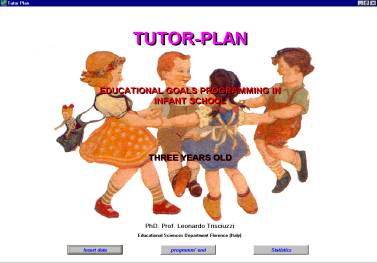
Then the chart will appear:
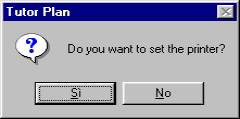
And the chart:
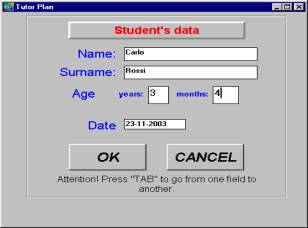
The children’s data (name, surname, years and months of age) are to be filled in.
-Click on OK. The data entry chart of the Area will appear:
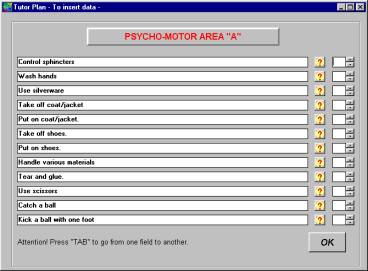
The tab key (with the two overlapping arrows) is to be used to switch from one field to another.
Data can be entered either by clicking on “D” with the mouse, or by using the numeric keys and switching from one field to another with the tab key. In order to select inferior numbers, one can either press lower number keys, or click on “Ń ” with the mouse.
Click on ? and the Objects of each psycho area will appear:
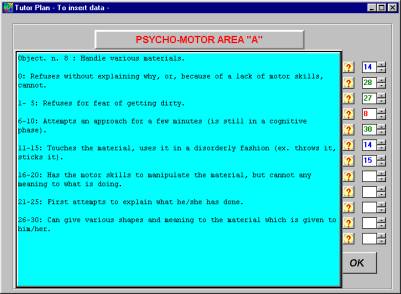
NOTE: Tutor Plan allows simultaneous checking of the final assessment chart. The latter appears by keeping the mouse clicked on the question mark button “?”.
Object. n. 8: Handle various materials.
0 Refuses without explaining why, or, because of a lack of motor skills, cannot.
1- 5 Refuses for fear of getting dirty.
6-10 Attempts an approach for a few minutes (is still in the cognitive phase).
11-15 Touches the material, uses it in a disorderly fashion (ex.: throws it, sticks it)
16-20 Has the motor skills to manipulate the material, but cannot give any meaning to what he/she is doing.
21-25 First attempts to explain what he/she has done.
26-30 Can give various shapes and meanings to the material which is given to him/her.
One must keep in mind that the steps are 7:
1: 0
2: 1-5
3: 6-10
4: 11-15
5: 16-20
6: 21-25
7: 26-30 and that they correspond to 7 levels:
First level- 0 is only applied to children who have serious physical and mental problems.
Second level- numbers from 1 to 5 are applied to children who have mental development problems or educational habits based on excessive indulgence.
Third level- numbers from 6 to 10 are applied to children who are better than the previous ones, but who nonetheless often relapse.
Fourth level- numbers from 11 to 15 are applied to children who are maturing.
Fifth level- numbers from 16 to 20 are applied to children who are developing their skills within a wide range of nuances.
Sixth level- numbers from 21 to 25 are applied to children who have reached a good level in terms of skills and development.
Seventh level- numbers from 26 to 30 are applied to children who have reached an optimal level, which could even be excessive.
Numbers are to be chosen from the corresponding assessment scansions and are to be filled into the data entry field. Each number is to be confirmed with the tab key. Once the data entry is completed, click on OK to view the graphic chart of the Area.
You can either print out one area at a time (same for the other Areas), or proceed and print out the final chart only.
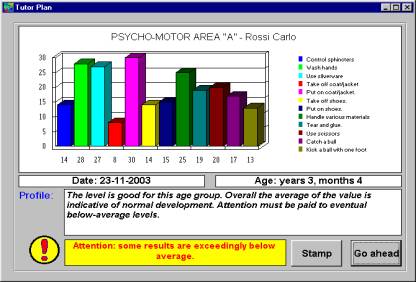
The final chart shows the levels reached in the six areas. All around it, charts with
the histograms of the Tutor Plan areas are shown to give an overall view
.
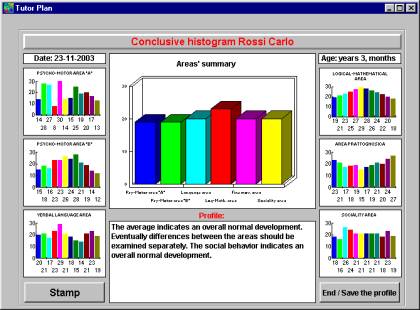
STATISTIC CHART
To view a statistic chart of a class or of the entire school, click on STATISTIC.
It appears the window:
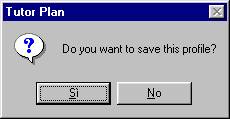
Then the window “profile choice” will appear.
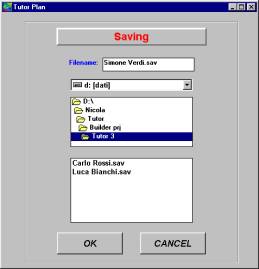
Below, the usual Drive choice will appear (C, A, B);
-Underneath it, the list of the names already entered in the selected Drive will appear. In order to view the statistic of more names, all you need to do is press the upper-case key ““ and select the names with the mouse.
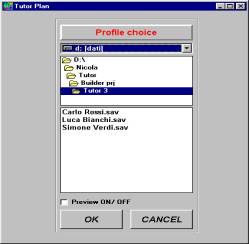
In order to view the profiles again, click the Preview check box:
-Another chart with the profile choice indications will appear:
Name and family name - Area summary (average in each Area) and the Psycho-didactic profile :
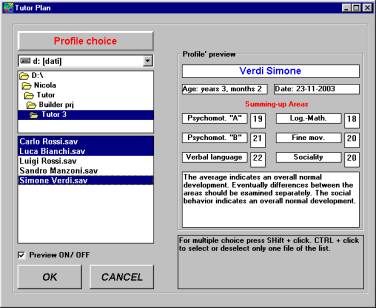
-Finally, by clicking on Ok the statistic chart of the didactic aims assessment will appear.
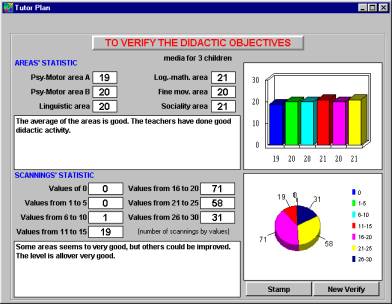
THE END