|
|
|
|
You can use Nutstation without
speaking italian. But installing it is more difficult - sorry, we are tied to
the Microsoft install wizard!
Please note that ufficial support for Nutstation is in italian only. The following instructions are put here in order to help international audience during the install process.
I have the Nutstation zip file. What next?
Double-click it to launch Winzip:
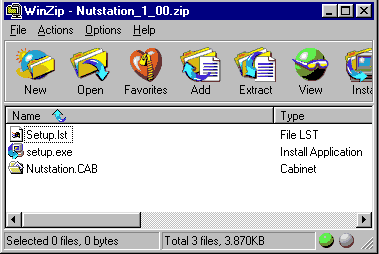
Double-click on setup.exe
to start installing Nutstation.
Alternatively, extract the files to any folder and start setup.exe double clicking
on it.
The first setup windows is like this:
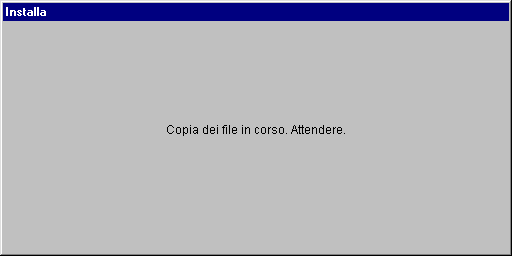
Translation:
Install
Setup is copyng files. Please wait.
This is a preparatory screen. Nothing to worry about: just wait. Depending on which system files you already have in your machine, the system may or may not ask you to reboot. After reboot, repeat the procedure above to resume install.

Translation:
Nutstation 1.00 CD Setup Program
This is the Nutstation 1.00 CD Setup program.
Please close all application that may be running,
otherwise shared files won't be updated.[OK] [Exit setup]
This is the main setup screen. Click OK to continue.
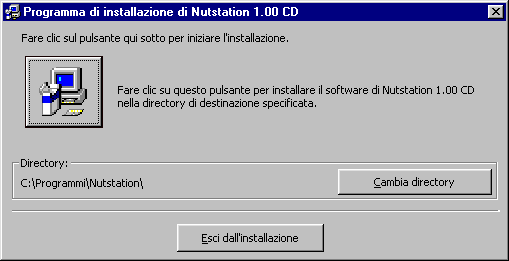
Translation:
Nutstation 1.00 CD Setup Program
Click the button below (the one with the PC icon) to start setup.
[PC Icon] Click
this button to install Nutstation 1.00 CD
software into the directory specified below
Directory:--------------------------------------------------------------------
C:\Programmi\Nutstation\ [Change
directorory]
[Exit setup]
Click on the PC icon to continue accepting the default directory (recommended).
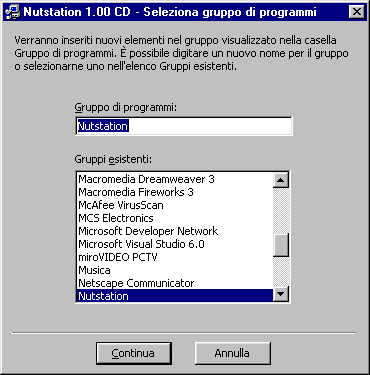
Translation:
Nutstation 1.00 CD - select program group
The new
elements will be added to the program group below.
You can specify a new name or select an existing one from the list.
Program
group:
Nutstation
Existing
Groups:
(long group list)
..........
.........
Nutstation
[continue] [abort]
Again, it is strongly recommanded to accept defaults clicking on "Continue".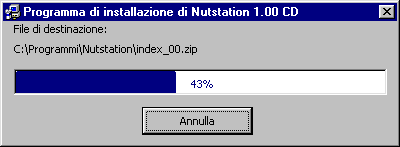
Setup should now be copying files. Just wait. Don't click the button: "Annulla" means "Abort"!
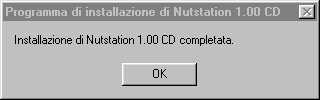
Translation:
this end the installation. Press OK to end setup.Nutstation 1.00 CD setup program
Nutstation 1.00 CD setup successfully completed.
[OK]
You are now ready to enjoy Nutstation. Please note that Nutstation does NOT
create a desktop shortcut: to start it, click on ![]() and select "Nutstation".
and select "Nutstation".