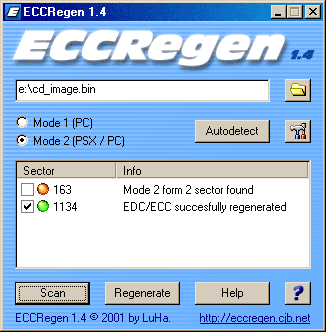
![]() .
You have to make a RAW CD image of the game you want to patch with CDRWin (you
can buy it at www.goldenhawk.com),
BlindWrite (you can buy it at www.blindwrite.com)
or CloneCD (you can buy it at www.elby.de).
.
You have to make a RAW CD image of the game you want to patch with CDRWin (you
can buy it at www.goldenhawk.com),
BlindWrite (you can buy it at www.blindwrite.com)
or CloneCD (you can buy it at www.elby.de).
It is important that the CD image is a RAW CD image.
![]() .
Before you patch the CD you have to load ECCRegen, choose the RAW CD image you
have created during step 1 and press 'Scan' button.
.
Before you patch the CD you have to load ECCRegen, choose the RAW CD image you
have created during step 1 and press 'Scan' button.
When the process is completed write somewhere the numbers of bad sectors ECCRegen
have found. If you have manually entered file name, before scanning CD image, you
must click 'Autodetect' button.
![]() .
Load the generic PAL/NTSC patcher and patch the RAW CD image.
.
Load the generic PAL/NTSC patcher and patch the RAW CD image.
![]() .
Press again 'Scan' button and let ECCRegen complete this task.
.
Press again 'Scan' button and let ECCRegen complete this task.
![]() .
Mark all NEW sectors in the list (only new ones) and then press 'Regenerate'.
.
Mark all NEW sectors in the list (only new ones) and then press 'Regenerate'.
![]() .
Burn your freshly patched CD-ROM.
.
Burn your freshly patched CD-ROM.
You can make a multiple selection clicking on first sector of
the range, then shift+click on last one, or click on sectors you want to select while
ctrl key is pressed.
If you click with right mouse button on bad sector list
a menu with these commands will appear:
Click this button ![]() to
change ECCRegen settings. To know more about options click the little question mark
(
to
change ECCRegen settings. To know more about options click the little question mark
(![]() ) at
the top of the settings window and then click on the option you want to know more.
) at
the top of the settings window and then click on the option you want to know more.
![]() Warning:
use 'Add sector' command only if you know what you are doing!
Warning:
use 'Add sector' command only if you know what you are doing!