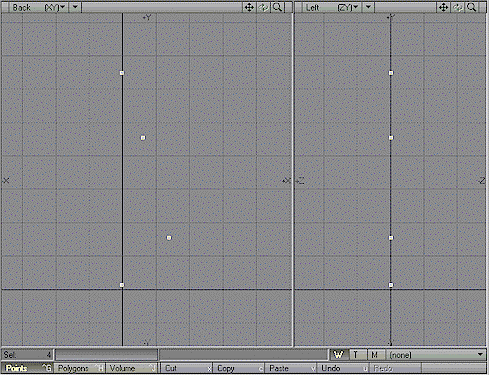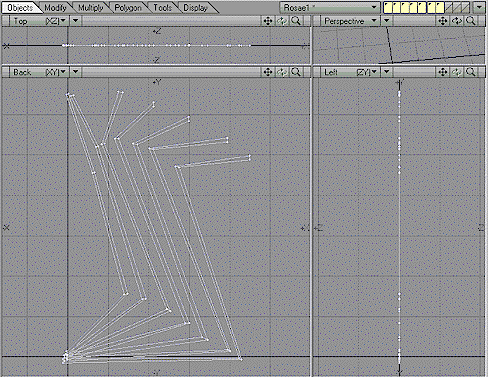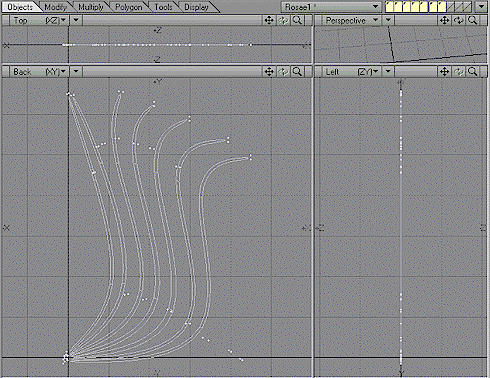Tutorial 1
ROSAE [6]
by mauro bellotta
1 - Select (Points +) Object tab
and make 4 points like fig. Iuse this procedure.
Select all points, copy in RAM with (Copy c)
drag it by a little distance with (Move t) and (Paste v) the RAM
Next, makes a profile jointed the 8 points with (MakePol P)
and change the layer
fig. I
1.1 - Now, repeat the step 1 till to have 7 layers with 7 profiles fig. II
notes: If you like to view the natural profile used (SubPatch TAB) fig. III
fig. II
fig. III
©2000 mauro bellotta All Rights Reserved