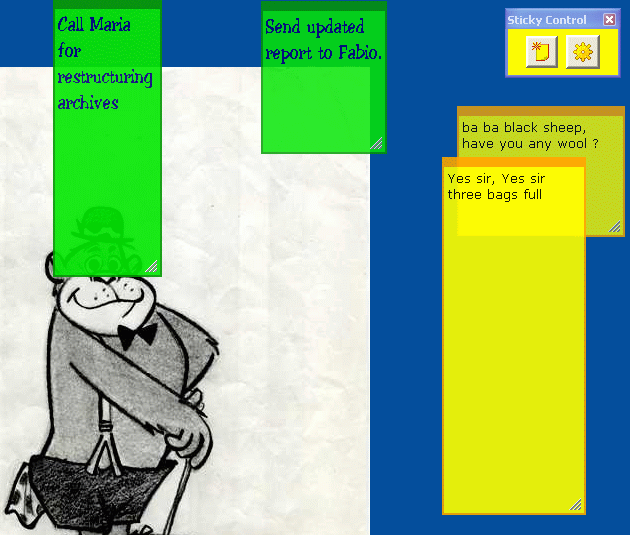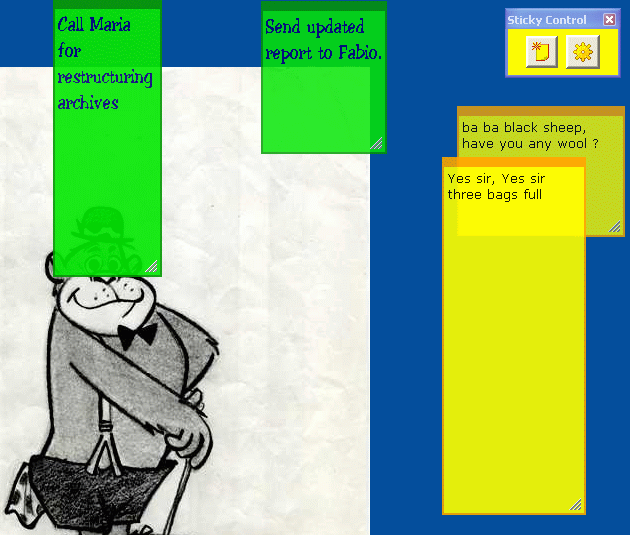Sticky 2.0
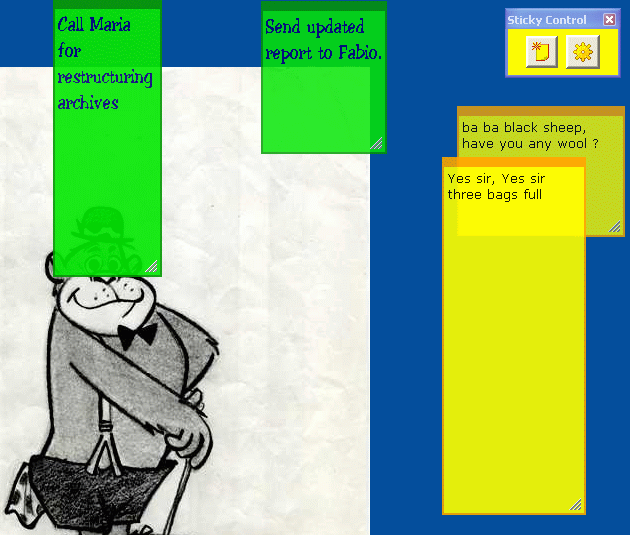
desktop details
Stick your notes on your desktop !
With "Sticky" you can:
- move, resize your sticky-notes.
- destroy or clone your sticky-notes
- change colors and fonts of single sticky-notes
- set the semi-transparency level
- define a sticky-sample for all next sticky-notes
Your sticky-notes will be automatically saved on exit, and restored on restart.
-
Starting from version 2.0, Sticky is able to handle the logoff/shutdown event.
In this way you can be sure that everything is automaticatally saved when user's sessions ends.
Credits
"Sticky" is based on a Damon Courtney's idea
( see http://mini.net/tcl/stickies )
Supported Platforms
Sticky is pure-tcl code, but Sticky relies on features only available for Windows, namely:
wm attributes $w -alpha
wm attributes $w -toolwindow
wm attributes $w -topmost
These features requires TclTk for Window version 8.4.8 or later.
I've tried to 'disable' these features when running on other platforms,
but even the standard parts of the wm command has little different behaviour
that make it hard to adapt the application for both platforms.
For these reasons, Sticky is supported only on Windows, though I will be happy if someone
will be able to adapt the tcl-code for both platforms.
It's not impossible ...
Logogff/Shutdown support
One of the main requirements of Sticky is its ability to remember anything,
without requiring an explicit "save" command. You can stop Sticky, and then restart it,
without any loss.
This is possible because Sticky saves all data before closing and moreover, it saves
all data every 5 minutes (if something has changed). Everything is saved:
the stickies contents, their look, their size and position.
The capability to handle the logoff/shutdown event is provided only for the starpack version (sticky-2.0.exe).
This executable is bundled with a special, experimental variant of the standard TclTk runtime,
specifically designed to provide support for trapping the logoff/shutdown events.
In this, way, when user closes its session (logoff/shutdown), the event is intercepted
so that Sticky can save everything.
Download
Sticky 2.0 is provided in 3 different distributions:
- .zip pure tcl-code (for any TclTk platform)
- .kit Starkit archive (TclKit required)
- .exe Windows executable (no installation is required - with logoff/shutdown handling )
FAQ
- Q: Where are the saved data ?
- A:User's data are saved in .sticky.ini within the user's home directory (%HOMEPATH%).
- Q: How can I export my data on another PC ?
- A:Simply copy the .sticky.ini file from your home directory, to another user's home directory (even on a different PC).
- Q: Does Sticky create files or changes the Windows registry ?
- A:Sticky don't use the Windows registry.
Sticky creates a data-file .sticky.ini in your home directory,
and a temporary file named .sticky.lock.
This latter temporary file is just for ensuring that you cannot start two simultaneous copies of Sticky, because they could corrupt the data-file.
Copyright © 2005 Irrational Numbers Aldo Buratti