DOS BGI and Windows 3.1 are no longer supported since release 4.0.
MGui 4.0 is available in the following programming environments:
Moreover,
it can be easily compiled in any Unix/X-Window environments as SUN Solaris,
HP-UX, IBM AIX, etc...
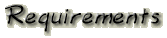
In order to use
MGui in the PC Hardware platform, a 386 (or higher) processor and a VGA
video card are needed.
A minimum
256 color resolution is required to use MGui Designer, 800x600 (or higher)
pixel resolution is preferreable.
The 32 bit
DOS/4GW is available for the Watcom 11.0 compiler.
The DJGPP
version requires DJGPP 2.0.3
and GRX 2.4.5 (or higher), also available
on Simtel.NET
The Windows version is supported via one of the GNU compilers:
MinGW32,
Dev-C++ or
RSXNTDJ v1.6.
Other supported Windows compilers are:
Borland C++, Watcom 11.0, Visual C++ 4.0,
LCC.
MGui under Linux is supported in Elf
Binary format and requires Glibc 2. Old versions of Linux featuring a.out format
and older version of libc are no longer supported. In order to use MGui under Linux
you need the X11 environment (both run-time and development kit) or GRX 2.4.5.