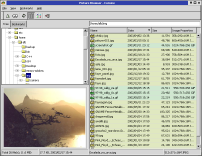
Image Browser (Details View) - GTK
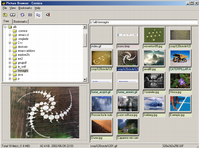
Image Browser (Thumbnails View) - Win32

Image Viewer - GTK
Last version is: 0.3.4.
Cornice is a cross-platform image viewer written in Python + wxPython + PIL. It doesn't pretend to be complete, fast, or even useful, but I like it and it is the viewer I use on both Linux and Windows. It has been inspired by the famous Windows-only ACDSee.
Why did I write it? Well, because I like ACDSee, but it's not free and it doesn't run on Linux, which is my main platform. There already exists an ACDsee-like viewer, GTKSee, but it is unmaintained and it lacks some features I wanted (bookmarks, a good keyboard navigation and zooming). First I tried to add such features to it, but then I decided to rewrite it from scratch, so that I could use it also on windows (and also because I had some troubles, especially when trying to port GTKSee to the gdk_pixbuf lib, and also because Python is more fun than C, and... ;-)
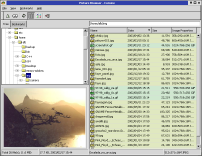 Image Browser (Details View) - GTK |
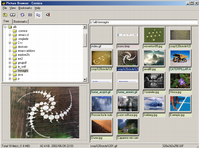 Image Browser (Thumbnails View) - Win32 |
 Image Viewer - GTK |
A lot, probably ;-) If you like the program and find one of them, it would be nice if you reported it.
Oh, BTW, the program is released under the GNU GPL (somebody seems to consider this an issue...)
You can get the sources tarball here. To run it, you need wxPython >= 2.4, Python >= 2.2.1 and PIL >= 1.1.2 (At least, these are the versions I tested it with, it may work with older ones but I don't know).
Windows users can also get the stand-alone executable version here. This should be self-contained (i.e. you don't need to install Python & co. to use it). If it's not the case, it's likely that I made some mistake, so please tell me.
If you have comments or questions, you can drop me an email at <albgrig at tiscalinet dot it>.