
The Home Page
You are in Rome for just a few days and want to visit the most important places? Go directly to the 12 places rated the most important by the Guide by clicking on must. Click on one of the places and a window will open up and with its page. Attention: you must then close this window.
You have a long vacation and you want the best visit possible of the Eternal City? Click on one of the four theme routes: ANCIENT ROME, CHRISTIAN ROME, BAROQUE and RENAISSANCE ROME or MODERN ROME.
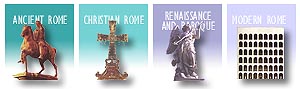 |
Inside each route there is an icon of the map ![]() of the area of Rome which you are virtually visiting. Attention: close this window when you are finished.
of the area of Rome which you are virtually visiting. Attention: close this window when you are finished.
Information card
To the right of the index are the topic information cards.
Each card is identified by a title in the upper left part of your screen.
Click on the arrow ![]() at the bottom of the information card and you can go directly to the next card until you reach the end of the topic.
at the bottom of the information card and you can go directly to the next card until you reach the end of the topic.
Theme menu
Above each information card is a bar showing the four theme routes. Click on one of the buttons and you can go to another theme route without having to return to the Home Page.
The same procedure can be followed for the index of places and musts (by clicking on relative buttons located above the theme menu).
Return to the Home Page
|
Return to the Home Page by clicking on the logo |