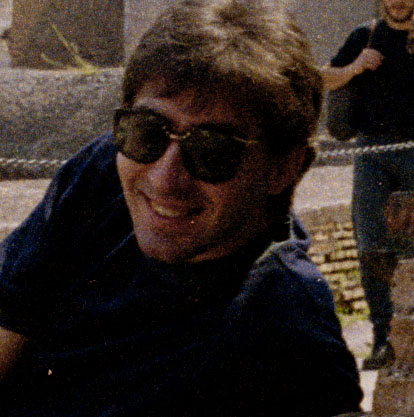I usually shoot slides for my "serious" work, but this was taken many years ago during a trip to Rome. Please do not complain about the subject (me) and the quality of the picture :-). It was taken with a "point-and-shoot" camera (Minox 35gt) on Kodak VR 200.
Now, apparently this should not be a very difficult task for any scanner. The picture below is a resized version of a scan made with an Epson 1250 photo. Not bad, for a scanner that costs about 150-170 Euros here in Italy.
Scan : Epson 1250 photo at 1200dpi, ressed down
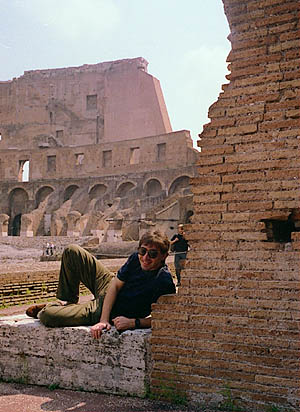
The picture below shows the related histogram, after tweaking. It is evident that the whole tonal range of the photo is there. The original scan had an even wider range.
Histogram : Epson 1250 photo
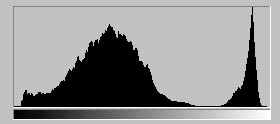
Here comes the surprise. The diagram below comes from a scan of the same negative from the Minolta at 2400dpi, right as it came out of the scanner. No ICE, no tweaking, no nothing (this is only to clarify that the clipping in the histogram cannot be due to any inappropriate tweaking). Just Autoexposure, which is always ON on this scanner with negatives. I have only one word for this histogram: Shocking!!
The shadows are completely blocked. Hard to believe. Either my unit is defective, or the Minolta scanner/software combination cannot handle negatives correctly. As the same negative scanned with Vuescan shows a much wider tonal range, I strongly suspect that the Minolta software is not working correctly.
A workaround to this problem is to scan the negatives as slides, then invert the image afterwards (the clipping applied on slides is much lesser). This works very well with bw negatives. Unfortunately, the "orange mask" makes things much more difficult with color negatives.
Histogram : Minolta Scan Multi Pro @2400dpi
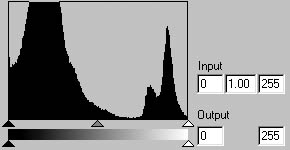
It is sufficient to have a look at the following details to realize that the practical consequences on the image are deleterious. The first detail again comes from the Epson scan, while the second is from the Minolta. I am not so much disappointed by the awful skin tones, as they probably belong to a bad original, not very well maintained. But the tones in the lower part of my t-shirt have become completely black and are not recoverable as a matter of fact.
As a side note, I have to say that, with negatives, I obtained the wider tonal range with Color matching = off. With slides the following settings gave a wider tonal range: Color matching = on; space = wide gamut RGB
Detail : Epson 1250 photo