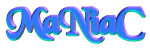These instructions are for the English version of Microsoft Agent. To download Microsoft Agent for use with other supported languages or if you have happen to have problems with these setup instructions, please visit the Microsoft Agent Home Page. Microsoft Agent is not an application that you can simply run (like Word or Excel) and have characters do things for you. Applications and Websites must be specifically programmed to utilize Microsoft Agent and provide these capabilities for you. System requirements
Required: Recommended: Uninstalling Microsoft Agent Microsoft Agent cannot be uninstalled.
Microsoft Agent becomes an extension to the Windows Operating System. It also will automatically be included as part of Windows 2000 when finally released. STEP 1
WINDOWS 2000 Users skip this step. The
Microsoft Agent Core Components are already installed on Windows 2000. Download the above MSAgent.exe STEP 2
The Lernout & Hauspie TruVoice Text-to-Speech (TTS) Engine provides speech output capabilities for Microsoft Agent so you can hear what the characters are saying through your sound speakers. Download the above tv_enua.exe If you've already installed this, you should see STEP 3 (Optional)
Lernout & Hauspie TruVoice American English TTS Engine
in the Control Panel's Add/Remove Programs list.
This step is optional. You can download this later. The Microsoft Speech Recognition Engine provides speech input capabilities for Microsoft Agent. This allows you to speak to characters through a microphone. However, Microsoft Agent must be specifically programmed to understand and interact with what you are saying. Microsoft
Agent does not support dictation. Download the above actcnc.exe If you've already installed this, you will see STEP 4 (Optional)
Microsoft Agent Speech Recognition Engine 4.0 (English)
in the Control Panel's Add/Remove Programs list.
This step is optional. You can download this later. The Speech Control Panel will add an icon to your Control Panel to enable you to list the compatible speech recognition and text-to-speech engines installed on your system and customize their settings for
your use. STEP 5
There are many Agent characters available and many more are being created. Now that you have Microsoft Agent installed on your computer, you only have to download additional Characters
(files with .ACS extensions) as they become available and save them to your Have Fun!!! Now go and GET PROGRAM FROM LABVIEW SITE "TEXT TO SPEECH AND MSAGENT" Have Fun!!! wonderful world of Microsoft Agent...
C:\WINDOWS\MSAGENT\CHARS or C:\WINNT\MSAGENT\CHARS
folder, depending on your operating system.