![]()
![]()
![]()
![]()
![]()
![]()
![]()
![]()
![]()
![]()
![]()
![]()
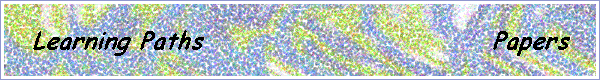
CLONED
BY THE COMPUTER?
NEW
TECHNOLOGIES, LEARNER PROFILES,
OLD
AND NEW STRATEGIES
Luciano
Mariani
(Paper
given at the 19th British Council Italy Annual National Conference for
Teachers of English, Bologna, 23-25 March 2000)
Introduction
I would like to
start with a true story I came across some time ago.
A teacher of French
once asked one of her twelve-year old pupils why he thought that learning
French using a text reconstruction software was a good thing. The boy
answered, “Because it doesn’t interrupt me when I’m thinking – and
you do!”.
When I first read
this story, I felt worried, or rather, intrigued. Did the boy mean that,
after all, it is better to be taught by a computer rather than a teacher?
Can a computer be more knowledgeable, more efficient, and even more caring
than a teacher? Do we need to fall back on a computer to learn how to be
better teachers?
All these questions
haunted me for a long time, until I decided it was time for me to stop and
think, to reconsider the way we relate to new technologies and perhaps try
to realize how we feel and why we feel like that. So what I am going to
report in this paper is the result of my thinking and research so
far. The topic of educational technology is so vast and ever-changing that
I will have to touch on just a few points – a few points that I willl
offer as examples of wider issues.
To start with, I
would like to mention two ideas which will serve as a sort of background
to my paper:
- the advantages of
new technologies are relatively unquestionable;
- the use of new
technologies is unavoidable.
I will then argue
that it is high time we asked ourselves some more specific questions, and
I will focus on two main topics:
- what impact do
learning styles have on the use of new technologies? In other words, in
how many different ways can people use the same computer, the same
software? Do individual differences play a role here?
· what kind of
strategies can help us and our students to interact profitably with new
technologies? Are they the same strategies that we have been using in more
traditional learning environments, or do we need new strategies, or
perhaps a mixture of old and new?
Two background
ideas
My first background
idea is that the advantages of new technologies are relatively
unquestionable. Obviously the key to this statement lies in the adverb “relatively”.
I am not going to launch myself into a passionate praise of the use
of computers, but I will just summarise the advantages that are most
relevant for what I am going to say later. It is then usually argued that
new technologies
· increase
students’ motivation;
· promote active
and experiential learning;
· develop a
learner-centred approach;
· promote
individualisation;
· and eventually
make learning more efficient and more productive. (1)
(2)
But there is another
idea which is even more intriguing although it is not so often expressed:
the idea that the use of new technologies, quite apart from their
advantages, is unavoidable. We have to and we will
have to use new technologies in education even if it weren’t for the
fact that we, and our children and our grandchildren, all of us are going
to live and work in a computer-based world. I recently read that eighty
per cent of the children who are starting primary school now, when they
grow up, that is, in fifteen or twenty years’ time, will have jobs based
on technologies which have yet to be developed.
Then, in a way, our
doubts and arguments about the use of new technologies sound nearly
pointless. Just think of the acronyms which are part of the stock in trade,
such as CALL - Computer Assisted Language Learning – and the like. Such
acronyms may soon become obsolete. Who has ever talked about BALL - Book
Assisted Language Learning, or PALL - Pen Assisted Language Learning, or
even LALL - Library Assisted Language Learning? The time will come when we
do not have to talk about Computer Assisted Language Learning any more -
this will mean that the computer will have become what the book, the pen
and the library have been for centuries – invisible technologies,
tightly integrated within the learning and teaching process.
This is why I am
referring to “unavoidable technologies” and to “relatively
unquestionable advantages”. I must explain that “relatively” now. I
have the feeling that these advantages are very often taken for granted
and considered in a rather generic sense. What I also feel is that it is
high time we thought about them in more specific ways. Rather than simply
ask, Do new technologies improve learning?, or, Is it advisable
to use new technologies rather than other tools?, I think it is urgent
to ask other questions as well, for example,
Which
kinds of technologies increase learning of which kinds of students,
with reference to which kinds of tasks, and with which kinds
of teachers?
In other words, the
question no longer seems to be if we have to use new technologies,
but how to do it; not if they can be of use, but how
they can be.
New technologies
and individual learning styles
I can now turn to my
first topic: what impact do learning styles have on the use of new
technologies? How can we spot different learning styles when people
interact with a computer? At first glance, when working at a computer
console, we all seem to be doing the same things, to be thinking in the
same way. But is it really so? Or do we continue to be different even when
we interact with a machine?
I would like to
provide an example of how individual differences come to light when using
new technologies. To do that, I need to refer to one of the many possible
descriptions of cognitive styles. (By “cognitive styles” I mean the
individual preferences in the ways we process information.) In this
particular case I have chosen a model put forward by Gregorc, because it
is based on a few variables which are very useful when discussing
technologies. This model, then, works like this:
sequential
|
|
|
abstract
---------------------------------- concrete
|
|
|
random
If we intersect the
two binary oppositions (sequential vs random and abstract vs concrete), we
get four possible alternatives, four different “styles”, four ways of
processing information. I think that “abstract” and “concrete” are
more or less self-explanatory, but perhaps it is worth spending a few
words on what is meant by “sequential” and “random”.
Some time ago, while I was preparing this paper, I needed to find an image to illustrate the concept of “cognitive overload” – the situation in which one is thinking so hard, or of so many different and difficult things, that one´s brain seems to blow. I have a collection of cliparts - electronic images – and since I tend to be the sequential type, that is systematic and linear, I started by asking myself, “What kind of tools can I use to find a suitable image?”. These clip arts come with a sort of category list, so I first scanned this list but I couldn’t find anything. The software, however, includes a search engine, so I asked myself: “What kind of key words can I enter?”. Cognitive? Too abstract. Let’s try overload … then load … then weight, then head … No image seemed to be the right one. At this stage I had run out of my sequential, systematic strategies and I had to find other ways to do the job, so I tried to use a random strategy, a more global and intuitive approach. I loaded a sequence of cartoons on the screen and very quickly scanned them, trying to see if any of them looked fine for my purpose. After a while my eye fell upon this image:
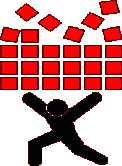
It looked OK to me, so I copied and printed it. I had used a random strategy, not a sequential one. Notice that “random” does not mean “chaotic”, “disorganised” or “left to pure chance”. Rather, it means organised in a non-linear fashion, not in a rigid, pre-determined way. I will soon make this concept clearer.
So now let’s imagine we need to learn to use a new computer program. Suppose we can use several different learning tools:
· we have the user’s handbook, which is a physical volume;
· we have an on-line guide in the program itself. This provides information on specific aspects and problems - for instance, through a table of contents, an index, or a “virtual assistant” who can answer specific questions;
· we have a series of tutorials within the program, i.e. a series of short step-by step lessons which gradually lead one to understand how the program works, by means of explanations, examples and simulations;
· suppose there is also someone (a friend, a colleague) who already knows how to use the program – an “expert” who can actually show us how to go about it.
Finally, we can also choose to start using the program right away, on our own, without using any of these resources.
How would each of us behave in such a situation? What would we choose to do? Now I will try to describe how four different people could face this task. Let’s call them Simona, Matteo, Barbara and Giorgio. As you read my descriptions, try to decide if you could identify with one or more of them.
Let’s start with Matteo. Matteo starts with the tutorial, i.e. the programmed instruction; he uses the on-line guide every time he needs it, and only then does he start practising on his own. It is clear that Matteo is, on the one hand, a concrete person who needs to get to grips with problems right from the start; but, on the other hand, he is also a person who needs a clear structure, an ordered sequence so that he can process information step by step. The user’s handbook looks too theoretical and abstract to him, and the demonstration by the “expert”, although very concrete, does not provide him with the logical and chronological order that he needs. He will not start by working on his own either: he probably thinks this is too random and asystematic. Briefly, Matteo tends to be a concrete-sequential person.
Simona, on the other hand, likes to throw herself into the task on her own from the very start. She does not really like the user’s handbook, the demonstration, or the tutorials. She needs to build her own mental structure, and to do this she does not feel the need to use other people’s knowledge and experience. Simona proceeds in a random way, although this does not mean she is chaotic and inconsistent in her approach. She builds her own route, but, since she is a concrete, action-oriented person, she also uses the on-line guide every time she cannot solve a particular problem. Simona, then, tends to be a concrete-random person.
Giorgio starts with the expert’s demonstration, and then goes on practising on his own. He starts by observing others – in this way he starts building an image of the task in his head - not a concrete image, but rather an idea based on the observation of a typical procedure, which others have tried out before him. Only after he has formed this idea in his mind does he start practising. He does not like tutorials because they are too tightly structured, but he does use the user’s handbook when it is necessary. So, we could say that Giorgio tends to an abstract-random person.
Finally, Barbara seems to prefer a systematic approach. She likes using the user’s handbook because she needs a clear, organised structure. She also likes tutorials for the same reason, but she is hardly attracted by the expert’s demonstration. When she feels she can control the structure, she goes on to practice. She uses the on-line guide, but she also keeps the user’s handbook close at hand, because this can help her not only to solve a practical problem, but also to find the overall context for that problem. In a way, she is interested not just in the “how” but also in the “why”. In a word, Barbara tends to be an abstract-sequential person. (3)
What would you do in the same situation? Would you behave like one of these four people? Or would you rather follow yet another route? The point I was trying to make with these examples is that the use of technologies is never neutral but must be related to individual differences. In other words, we cannot simply dismiss the issue by saying that technologies are so flexible and varied that they can meet the needs of many different learning styles. This is just one part of the picture. If we stop here, we are simply saying that technologies accommodate the tasks to the learners - they allow each person to capitalise on her or his strong points. Notice that in this case we once again highlight the flexibility of technologies, not the learners’ flexibility.
On the other hand, I think we are also interested in the other side of the argument, i.e. how to improve the learners’ flexibility towards the tasks. Then the question becomes: how can technologies accommodate learners to the tasks, how can they help people to deal with their own weak points? What kind of strategies do students need to improve their own flexibility?
These questions lead the way to my second topic: strategies, old and new, and their relationship with new technologies.
Old and new strategies
I would like to start with a situation which is becoming increasingly familiar to many of us: navigating in a hypertext – and by “hypertext” I mean every sort of hypertext, from a language learning package, to a multimedia encyclopaedia, to the hyper-hyper-hyper text which is the world wide web. This “navigation” metaphor has been widely used just because it is a very clear image of the features of this situation: for example, the need to find one’s way about, the need to understand the structure of a site or a web page, the desperate need to stay afloat, with the ever-present danger of drowning. “Sink or swim”, seems to be the word.
We are all very well aware of the risk of losing oneself in a hypertext – the risk of not knowing where we are, where we have come from and where we are going. On the one hand, we can say that a hypertext is complex just because reality is complex, and understanding reality is a complex affair. We can also say that perhaps this way of representing reality is a mirror of the way we structure knowledge in our own minds – that is, not through a series of linear ideas, not through an ordered sequence of concepts, but rather by means of nodes, links, intersection points which are constantly changing and evolving.
But, on the other hand, what we said earlier about learning styles is extremely relevant here, because it reminds us that people are different, and don’t stop to be different when they start navigating. Very often we hear people saying that navigating in a hypertext reflects the natural way we learn: this may be true, but to me it conceals the fact that we are different in many different ways – for instance, in the way each of us loves, hates or maybe just tolerates a structured experience or a free experience, an arranged sequence or a random route, a concrete action or an abstract idea. (4)
Having said that, I think it can be helpful if we consider once again how two different people may navigate in a hypertext and what kind of strategies they may need.
Let us consider Simona once again. She is the concrete person who throws herself into the task right from the start, the one who needs to build her own mental structure, non in a sequential, systematic way, but rather in a more random, intuitive way. We could say that navigating in a hypertext could well be Simona’s “cup of tea” – she will love making choices, she will feel thrilled by having many alternatives at the same time. But what Simona probably needs will be strategies that will help her to monitor the flow of links, strategies that will help her to control the abundance – or rather, the overabundance - of information; strategies which will help her to change many bits of information into knowledge which she can then really use.
Barbara, on the other hand, is the one who needs a clear structure, an orderly sequence of ideas. Barbara could well be confused and bewildered by the number of simultaneous alternatives and constant choices offered by a hypertext. Her tendency to be systematic and reflective could lead her to follow every single link in order to cover every strand of information. She may thus lose sight of the global meaning of what she is doing. On the one hand, then, Barbara might need to be encouraged to make more choices, to abandon her natural tendency to follow a strictly linear route; on the other hand, she might need some kind of support so that she can feel safe, so that she can give a structure to what might look to her as bits and pieces of information.
Simona and Barbara are just two examples of two alternative ways of “navigating” – two different learning styles and two different strategies. On one side we have a navigational strategy which we may describe as “structured, linear and sequential”. If I use this strategy, I look for information by following a set of clear criteria: first I define the purpose and object of my research, then I formulate a series of suitable questions, next I select appropriate criteria for exploration, and so on. On the other side there is a navigational strategy which we may describe as “less structured, non-linear and more random”. If I use this strategy, I let my mind be driven by the links that gradually appear on the screen so that I may happen to find out new ideas, new relationships, which I may never have thought of. These two strategies are two alternative approaches, and I think they are both useful and should both be used, even in parallel, with just one condition: that we should always know where we are, how we got there and what we are doing. (5)
However, the use of new technologies also forces us to reconsider our very idea of learning strategies, particularly the relationship between cognitive strategies, or information-processing strategies, and metacognitive strategies, i.e. planning, monitoring, and evaluating.
Navigating a hypertext implies a tight integration between cognitive strategies like searching for information, for example the “traditional” scanning and skimming skills, and metacognitive strategies like evaluating and interpreting that same piece of information. Also, the classic distinction that is often made, within metacognitive strategies, between planning, monitoring and evaluating, seems to get blurred. Planning and monitoring, for instance, tend to overlap. Even deciding what to read or watch or listen to, under traditional circumstances, calls for a range of rather sophisticated strategies. If I go to a library and choose a book, my choice is partly conditioned by the fact that that book is physically available in the library, which means that somebody, presumably an experienced librarian or a library committee, has taken pains to select it, maybe among many others. In a way, this increases the reliability of the library as a resource. Now think of what is implied in searching for an information resource on the web. We need search strategies and, at the same time, evaluation strategies, and we’ve got to use both in real time, and often under pressure. Just as we scan or skim through a web page we need to assess if the resource is valid, reliable and accurate, and also, if it is interesting and appropriate for our purposes. We’ve got to decide, for example, whether to go on exploiting the resource, or to go back or forward to another resource, or even to stop navigating and maybe go back to our local library. This means that, side by side with more traditional strategies, like text comprehension, we need to develop real-time strategies to help us explore and critically evaluate resources.
The question of control
So, basically, our interaction with new technologies implies the need to develop and fine-tune a rich range of monitoring and evaluating strategies. But the very act of monitoring, of keeping things under more or less conscious control, is expensive, not just in terms of time, but even more in terms of physical and mental energies. In other words, if I need to use a lot of mental effort to constantly monitor what I am doing, I will probably have less energy to process the contents I am engaged in. In other words, I run the risk of suffering from what we may call “cognitive overload”:
This cognitive overload is further increased, paradoxically, by the larger amount of choices and alternatives offered by hypertexts in comparison with traditional books. If I have to learn something simple, my short-term memory works fine; but if I have to learn something complex, and if this “something” is presented in different formats, for example through a variety of verbal, visual and auditory modes, then my brain is stimulated to create several different mental representations of the same concept at the same time – and, as a consequence, there may not be enough space in my short-term memory to process the information and store it in my medium- or long-term memory.
What does this imply? I think we need both hardware and software that are as user-friendly as they possibly can; we need systems that are accessible and transparent, and that ensure that the users get support and flexible assistance while they are processing information. In a way, new technologies should almost become a sort of metacognitive partner to the user. As a matter of fact, one of the challenges for program developers is exactly this: to push forward the limits of the so-called “intelligent systems”, until these systems can anticipate or replace, at least in part, the user’s metacognitive work. One of the new sciences connected with computers is thus called “metacognitive cybernetics” – which is precisely the study of how machines can help users to manage their own mental processes.
Let me provide an example. At the moment we know that in language learning the feedback that students usually get from learning programs is mainly lexical or grammatical – in other words, for the time being most programs can give me some feedback on the accuracy of what I say or write, but not much in terms of appropriacy – because it is extremely difficult for a machine to recognise all the contextual clues that make up a communicative situation. But just because of these limitations, at the cutting edge of computer technology we find researchers who are trying to build programs sensitive not just to linguistic competence – accuracy – but also to pragmatic and sociolinguistic competence - appropriacy. They are aiming at programs which can contextualise and interpret the student’s words in a flexible way.
If we go back a step and remember what we said about learning styles, we could say that researchers are trying to develop systems which could identify individual preferences and adapt themselves to each individual. Such systems could be made to decide on their own what sort of option to choose among different alternatives: for example, they could decide, on the basis of the information they gathered about you during your former interaction with them, whether to repeat or paraphrase information, whether to present information more slowly, whether to correct you or refer you to additional explanations or reference material. In a word, the challenge is to create technologies that are intelligent enough to be able to gradually understand the learning style of the student while she or he is interacting with the machine. (6) Do we then have to expect a new generation of thinking computers, of choosing computers?
Will a machine ever be able to understand or even produce our language, natural language? Maybe this is a science fiction scenario. But what I feel is important here is the pedagogical dilemma we have to face – and it is no minor thing at all.
Conclusion: real or virtual communication?
As a conclusion, I will try to address two basic questions.
First question: who should develop strategies, the computer system or the student? How far should the system be allowed to make background decision, i.e. choices that are made without the user being conscious of them?
Second question: What are the implications of a computer which undertakes to assist me in planning, monitoring and evaluating my own mental operations? Does this imply that, paradoxically, when I interact with a computer I don´t need to think at all because all my problems are solved even before I realize I have a problem? We would then be at the opposite end of my story, the boy who says: “I like working with a computer because it doesn’t interrupt me while I’m thinking”! Instead, we would probably have reached the point where, as someone once said, using the computer is “a very active way of being passive”!
In practice, what I think we can and must require and expect from new technologies today, at the start of the new millennium, is that they should be intelligent enough to provide the user, basically, with an appropriate guide and suitable feedback. For example, I would like to see programs that give me not just isolated pieces of information but also tools to help me structure the information the way I want do it. I would like to see programs that do not just tell me, “Right, well done!” or “Sorry, wrong, try again!”, but also give me some indication of why my answer is right or wrong. This means having programs that do not just provide a sort of summative evaluation of the students’ performance, but also some kind of formative evaluation, which would include an offer – an offer, not an obligation – of further work (remedial work, reinforcement work, expansion work … as I might need it). The “philosophy”, so to say, of such programs would be summarised in the formula “guided freedom”: the computer would offer suggestions and alternatives, but students would continue to make choices and would continue to reflect on the consequences of their choices.
Here I would like to quote a few words by Mark Warschauer, who once summarised the present state of this issue like this:
“The general view is that learners, especially adults, feel better when they have a sense of control over the program. The most dictatorial programs are those that do not let the learner quit when he or she is ready to do so. The most flexible [programs] give learners the choice of what to do, when to do it, and for how long.” (7)
This issue – the issue of the control that the student must be able to exercise – is obviously just an example of a more general problem: the interaction between man and machine. I think that we should work so that this control and this interaction continue to be real, not just virtual. Put it differently, I believe that we should work so that communication with and through new technologies produces concrete, and not only virtual, experiences. Otherwise, we might end up like the case described in this limerick (8):
Word has come down from the dean
That by aid of the computing machine
Young Oedipus Rex
Could have learned about sex
Without ever touching the Queen.
Notes
(1) For detailed reviews of the advantages and benefits in the use of new technologies see e.g. Relan 1992, Ayersman 1996, Owston 1997, Kosakowki 1998, Warschauer 1998; on the the use of technologies and learning theories, Pellone 1991; for a critical view of the benefits of technologies, Davies and Crowther 1995. Back to text
(2) On the types of research based, e.g. on attitudes rather than performance, see Ayersman 1996. Back to text
(3) The original examples which I then elaborated appear in Leaver 1997. Back to text
(4) On “thinking styles” and their use in navigating the web see Lumb 1994. Back to text
(5) On the complementary use of these approaches see Moro 1997. Back to text
(6) For a discussion of these developments see Pellone 1991; on intelligent tutoring systems see Ayersman 1996. Back to text
(7) On these issues see also Williams 1993, Gordon 1996, Davies 1997. Back to text
(8) Quoted in Patrikis 1997. Back to text
References
Ayersman D.J. "Reviewing the Hypermedia-Based Learning Research". Journal of Research on Computing in Education. Special issue on "Assessing the Impact of Computer-Based Learning", 28 (4), 1996.
Ayersman D.J., von Minden A. "Individual Differences, Instruction and Computers: A Review of the Literature". Computers in Human Behavior, 11 (3-4), 1995.
Ayersman D.J., Reed W.M. "The Effects of Learning Styles, Programming and Gender on Computer Anxiety". Journal of Research on Computing in Education, 28 (2), 1995-96.
Brickell G. "Navigation and Learning Style". Australian Journal of Educational Technology, 9(2), 1993.
Cameron D., Treagust D. Navigation Performance with Interactive Media: Impact of Learning Characteristics. Curtin: University of Technology, 1995.
Chapelle C. A. "Validity Issues in Computer-Assisted Strategy Assessment for Language Learners". Applied Language Learning, Vol. 7, Nos. 1 & 2, 1996.
Davies G. "Lessons from the Past, Lessons for the Future: 20 Years of CALL". In Korsvold A.K., Rueschoff B. (eds.) New Technologies in Language Learning and Teaching. Strasbourg: Council of Europe Publishing, 1997.
Davies M.L., Crowther D.E.A. "The Benefits of Using Multimedia in Higher Education: Myths and Realities". Active Learning, 3, 1995.
Eisenberg M.B., Johnson D. "Computer Skills for Information Problem-Solving: Learning and Teaching Technology in Context". EDO-IR, 96-04, 1996.
Gordon J. "Tracks for Learning: Metacognition and Learning Technologies". Australian Journal of Educational Technology, 12(1), 1996.
Gregorc A. "Learning Style/Brain Research: Harbinger of an Emerging Psychology". In Keefe J. (ed.) Student Learning Styles and Brain Behavior. National Association of Secondary Schools Principals, 1982.
Hewer S. "Language Learning Strategies, Software Design and Internet Use". Research Forum "Strategies in Language Learning". London: CILT, 1997.
Istance H., Hand, C. "Individual Differences in Navigating Virtual Environments: Navigation Aids in Perspective" Proceedings of First International Workshop on Usability Evaluation for Virtual Environments (UEVE'98). Leicester: De Montfort University, 1998.
Kosakowski J. The Benefits of Information Technology. ERIC Digest EDO-IR-98-04, 1998.
Leaver B.L. Teaching the Whole Class. Thousand Oaks: Corwin Press, 1997.
Lumb J. Thinking Styles and Accessing Information on the World Wide Web. Bangor: University College of North Wales, 1994.
Moran, C. "The computer-writing room: authority and control". Computers and Composition, 7 (2), 1990.
Moro B. "A Pedagogy of the Hypermedia". In Korsvold A.K., Rueschoff B. (eds.) New Technologies in Language Learning and Teaching. Strasbourg: Council of Europe Publishing, 1997.
Owston, R.D. "The World Wide Web: A technology to enhance teaching and learning?" Educational Researcher, 24(3), 1997.
Oxford R.L., Rivera-Castillo Y., Feyten C., Nutta J. Computers and More:Creative Uses of Technology for Learning a Second or Foreign Language. Lyon: INSA, 1997.
Patrikis, P. C. "The evolution of Computer Technology". In R. Debski, J. Gassin, & M. Smith (Eds.), Language Learning through Social Computing. Parkville: Applied Linguistics Association of Australia, 1997.
Pellettieri, J. Network-based computer interaction and the negotiation of meaning in the virtual foreign language classroom. Unpublished manuscript. Davis: University of California, 1996.
Pellone G. "Learning Theories and Computers in TAFE Education". Australian Journal of Educational Technology, 7(1), 1991.
Pool C.R. "A New Digital Literacy: A Conversation with Paul Gilster". Educational Leadership, Vol. 55, No. 3, 1997.
Raschio, R.A. "The role of cognitive style in improving computer-assisted language learning". Hispania, 73, 1990.
Relan A. "Motivational Strategies in Computer-Based Instruction: Some Lessons from Theories and Models of Motivation". Proceedings of Selected Research and Development Presentations at the Convention of the Association for Educational Communications and Tehcnology, 1992.
Rézeau J. "The Learner, the Teacher and the Machine: Golden Triangle or Bermuda Triangle?" Eurocall 1997. Dublin: City University, 1997.
Warschauer M. Interaction, Negotiation, and Computer-Mediated Learning. Honolulu: University of Hawai'i, 1996.
Warschauer M. "Motivational Aspects of Using Computers for Writing and Communication" in Warschauer M. (ed.) Telecollaboration in Foreign Language Learning: Proceedings of the Hawai‘i symposium. (Technical Report No.12). Honolulu: University of Hawai‘i, 1996.
Warschauer M. "CALL vs. Electronic Literacy: Reconceiving Technology in the Language Classroom". Research Forum "Information Technology: the Pedagogical Implications for Language Teaching and Learning". London: CILT, 1997.
Warschauer M. New Media, New Literacies: Challenges for the Next Century. Jerusalem: Plenary address at the annual conference of the English Teachers' Association of Israel, 1998.
Warschauer M., Healey D. "Computers and Language Learning: An overview". Language Teaching, 31, 1998.
Wilkinson S., Crerar A., Falchikov, N. "Book versus Hypertext: Exploring the Association between Usability and Cognitive Style". The Student Experience in the 1990s Conference. Craighouse: Napier University, 1996.
Wilkinson S., Crerar A., Falchikov N. "Media, Individual Differences and the Learning Process". Poster presented at the Human-Computer Interaction ’97 Conference. Bristol, 1997.
Williams M.D. "A Comprehensive Review of Learner-Control: The Role of Learner Characteristics". Proceedings of Selected Research and Development Presentations at the Convention of the Association for Educational Communications and Technology, 1993.
Internet sites
Active Learning: http://www.cti.ac.uk/publ/actlea/index.html#back issues
Australian Journal of Educational Technology: http://cleo.murdoch.edu.au/ajet/ajet.html
CALL Electronic Journals on-line: http://www.lerc.ritsumei.ac.jp/callej/index.html
CALL Journals and Newletters: http://www.hull.ac.uk/cti/resources/reading/journals.htm
Revue Francophone ALSIC: http://alsic.univ-fcomte.fr/